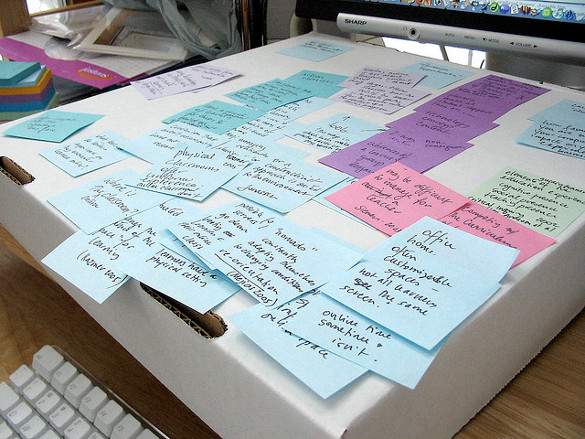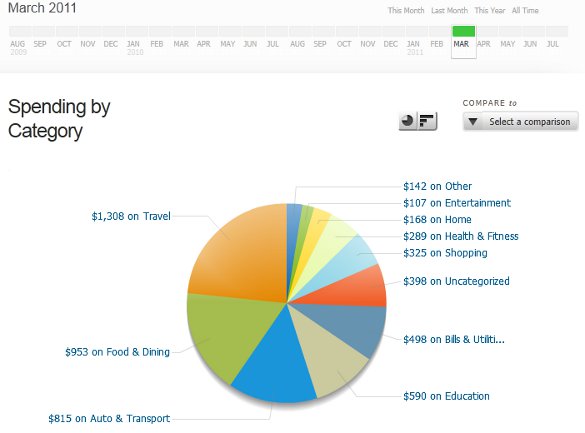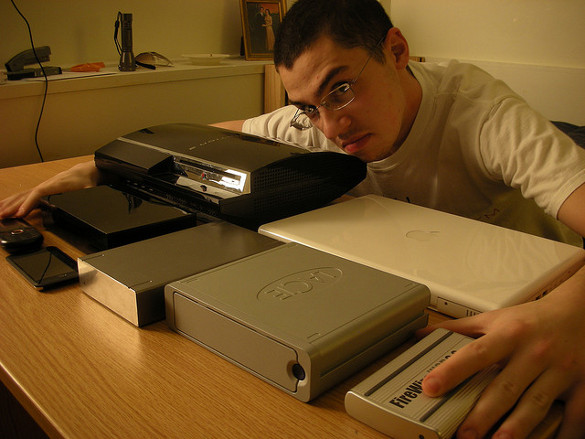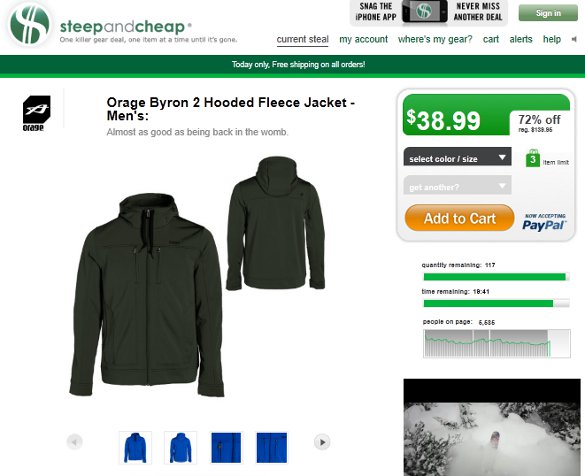Planning a RTW trip is a time consuming process, and travelers are always looking for ways to make their planning and traveling easier. In this technological age we live in, there are countless resources that can help us stay organized while planning a trip of this magnitude, and there are plenty more to help us once we’re on the road for an extended length of time.
Being able to accurately keep up with the budget, storing photos and music and books online, backing up our computers, and keeping up with friends and family back home are all aspects of a RTW trip made easier by the advance in technology.
Not all of the following 10 items were made with travel in mind, but these tactics and resources can help any long term traveler stay organized and in touch while on the road.
1. Evernote
This list is not in order of awesomeness, but if it was, Evernote would probably be at or near the top. Tim Ferriss, author of the 4-Hour Workweek, referenced this app in his best-selling book. After checking it out and playing around with it, I am now addicted. You can access Evernote via a mobile phone app, on your desktop, and online.
Evernote is basically a note-taking, organizational, and storage system that can hold just about anything. Snap a photo with your phone, upload to Evernote, tag it, and any word in the photo is searchable. You can snap pictures of things like business cards and even handwritten notes, and then store them in Evernote with appropriate tags to keep them organized. The words in handwritten notes are even searchable, and between that, the tags, and the various notebooks you can create, it makes it super easy to find anything you have uploaded, even when you have thousands and thousands of notes! No need for a mess of post it notes scattered about your home or office again.
For travel, this can come in handy in a variety of ways. Many travelers are constantly jotting down notes in random places-notebooks, guidebooks, random pieces of paper, napkins, whatever we can get our hands on. If traveling with a smart phone, you can get rid of all the paper clutter. Someone suggests a great hotel? Open the Evernote app, type the name in, tag it, put it in the appropriate notebook, and bang, it’s available via your phone, on your desktop, or online at your account on evernote.com. See a yummy looking menu while walking around? Snap a photo of it, tag it, and you have a reminder for later, complete with the menu and address. Evernote has changed not only how organized I am in my travels, but also in my daily life.
2. Mint
The budget is probably the most important part of long term travel for those of us who don’t have piles of money spilling out of our bank accounts. Some are good at budgeting, and a spreadsheet is all that’s necessary to record our daily expenditures and stay within our budget. There are many who struggle with this aspect of the trip, but luckily Mint is there to save the day. With a little work on the front end, using Mint is a life-saver not only in daily life but also when on the road for a RTW trip.
With Mint, you can see the status of all your accounts in one place. It takes a bit of time to set up, but once you do, it’s pretty easy going. Simply add the log-in information for everything money-related, bank accounts, credit cards, student loans, mortgage, etc. Mint then updates every single day and tracks your spending, even putting it into categories-restaurants, groceries, entertainment, shopping, etc. You can also put in one time only expenses and recurring monthly expenses. You can set limits for each category, and if you go over that limit, you can set it up to notify you, which is great for when you’re on the road. It’s a fantastic way to stay organized with your spending and know exactly where your money is going, which is extremely helpful in both the money-saving planning process of a RTW trip and when you’re out on the road. No need to constantly jot down everything you’re spending!
>> Find out how much money you really need to travel
[social]
3. Cloud computing
You’ve probably heard of the Amazon Cloud and the soon-to-be released iCloud. Clouds have become quite the buzz word in the technological world as of late, and even if you don’t quite know what it is, you’ve been using some form of cloud computing for years. Most email services and businesses nowadays use cloud computing.
The easiest way to explain it is that it’s a method of storing programs and data from multiple places-laptop, desktop, mobile phones, etc. somewhere on the internet instead of on a hard drive somewhere. By doing this, all programs and information can be accessed from anywhere as long as you have an internet connection. Let’s say you type up a report for work at home one night and then save it to your personal files on your work’s cloud as opposed to your laptop’s hard drive. The next morning when leaving in a rush for work, you drop your laptop and the hard drive crashes. You don’t lose that important report, though, because it was saved on the cloud.
This type of technology is great for travelers, specifically if you plan on working at all while on the road. Even if you don’t plan to work during your RTW, things like the Amazon Cloud are fantastic. The Amazon Cloud keeps everything digital you have bought off Amazon-books for ereaders, music, etc. If something then happens to your computer when on the road, whether it’s lost, stolen, or breaks, you can still access your stuff. The iCloud uses the same idea, but it’s mroe expansive. If you are a Mac person, all your music, apps, documents, books, pictures, etc. will all be available via any Apple device (with a limit of course). A life saver for any traveler who has had something happen to their laptop while traveling.
>> Find out if you should start a travel blog for your trip
4. Online back-up
If you want to take it a step further than cloud computing, then you may want to consider a full online backup of your laptop. We all know the fickle nature of computers. While user clumsiness is the culprit many times we have computer problems, like drops or spills or general carelessness, many times hard drive crashes are completely out of our control. There is nothing more frustrating than having your hard drive crash after not backing it up for a while and losing everything that’s on it. Luckily there are affordable online backup storage options to help us out.
People who travel with computers usually put them through the ringer. They get beat up more than ones that just sit on a desk at home. So it’s a great idea to look into online back-ups, especially if you take lots of photos that you’re storing. Mozy is very popular, offering plans starting at $5.99/month. You can schedule backups or have Mozy back up all your data at regular intervals. This is a life saver for anyone who has lost data, pictures, music, or videos due to crashes, loss, theft, or stupidity.
Other good options to check out:
Carbonite
Backblaze
Crashplan
5. Photo storage sites
Photo storage sites like Flickr are extremely popular, and for a good reason. Not only are they a great way to back up all your photos, but they are also a great way to share them with friends and family. Anyone who enjoys taking pictures should have an online storage account on one of the many sites, which all offer free options if you don’t take a ton of pictures.
For travelers, you may have to buck up a bit for more storage space depending on how many photos you take and what type of camera you have (the better the camera, the bigger the files, the more space it takes), but even if you exceed the free storage offered, the price is pretty miniscule. If you are traveling with your own computer, it’s a great idea to get in the habit of uploading often. If you have free WiFi in your room, setting up a massive upload at night before you go to sleep is a great tactic, and if you just make it part of your nightly routine, you won’t have to worry about losing photos.
>> Learn ten ways to take better travel photos
6. Skype
Even though people traveled for thousands and thousands of years without being able to keep in touch with home, now that we have Skype, I couldn’t fathom traveling without it. Long gone are the days of calling cards, standing in phone booths for an hour, or seeking out calling centers once a month to get in touch with family and friends back home. Just a short decade ago, actually speaking with loved ones from home was an expensive proposition, but now with Skype, not only can you talk to those you miss, you can see them, too!
If you are planning a RTW trip and have never used Skype before, have no fear. It’s about as easy as it gets, and even your most technologically deficient friend and family member can figure it out. For those you really want to keep in touch with, offer to set it up for them, then show them how to use it before taking off. Doing a few trial runs gets everyone comfortable with it, making it even easier to stay in touch while you’re on the road. Skype is great for every traveler, and if you have friends or family members with little ones, it’s a great way to see the growth and change in the kids. Sometimes pictures just don’t do the trick.
7. Mail forwarding services
Receiving mail sucks. We all know it, we all hate it. Asking a family member or friend to deal with your mail for months or even years while you are off galavanting around the world just seems cruel. Sure, you could set up a P.O. Box or ask the Post Office to hold your mail so a loved one doesn’t have to deal with it, but then you will come home to a massive pile of mail, most of which is crap.
Enter services like Mailboxforwarding and Earth Class Mail. These services are pretty cool, and for as low as $15/month, you can get these services that make opening mail a virtual event. The way it works is that your mail will go to one of these companies, then someone scans the outside of the envelope and sends it to you. You then tell them what to do with each piece of mail-shred and recycle it, ship it, or open it, scan it,and email it to you. An amazing service for long term travelers!
8. Unlocking a cell phone
Bringing a cell phone with you on your RTW is definitely not necessary, but there are tons of times where having one will come in handy. Being able to call hostels and hotels about availability and prices, booking tours, and having a way to connect with people you meet are all great reasons to have a phone on the road. If you have an iPhone or something similar, having access to all the great travel apps and being able to use it as a mini-computer comes in quite handy. The phone companies don’t really want you to know the secrets, but fortunately there’s a lot of great resources out there filling you in on the details of how to unlock or jailbreak your phone.
International roaming charges and plans are a total rip-off, so jailbreaking, or unlocking your phone to be able to buy SIM cards in the different countries you’re traveling in, and thus sign up for any local carrier plan, is a must if you plan on bringing your phone with you. If you have an iPhone or similar Apple product, the process is relatively easy with these step by step instructions. If using a phone that isn’t an iPhone, or if you think you need to buy a new phone, whether at home or on the road, check out these instructions for getting an unlocked cell phone.
9. Steep and Cheap
A big part of planning a RTW trip is gear and packing. When you’re only bringing a bag or two on a trip around the world, it’s essential to be picky and choose just the right gear. Much of that gear is travel or outdoor specific, which also means it comes with a high price tag. Thankfully there are sites like Steep and Cheap out there to help us budget travelers keep those pre-trip costs down.
Steep and Cheap is a unique site selling highly discounted outdoor and travel gear. The thing that makes it unique is that there isn’t a database of gear to choose from. There is one item featured at a time, dubbed the current deal, and once the specified amount of that particular item is sold or the time runs out, it’s on to the next great deal. Items move quickly on Steep and Cheap, so checking back often is advantageous. I remember having this site up on a tab throughout the entirety of my workday in the months leading up to our RTW. It becomes a very addicting site, and you can get amazing deals.
>> Read about how to score great deals on travel gear
10. Elance
For many long-term travelers, working from the road is the only way to make a RTW trip work. Not everyone can save up enough money to quit their jobs outright and travel for months or a year. For those who have the skills to make it as digital nomads, though, a site like Elance is a great resource.
Elance has nearly 50,000 jobs listed on the site for anyone who only needs an internet connection to work. If you’re a freelancer who is out on the road and only needs a few jobs here and there to extend the trip or add to the budget, then this site is for you. Programmers, designers, marketers, writers, consultants, and lawyers are just a few of the working professionals who may be able to find work on Elance. Be sure to check it out if you want to earn some extra cash on the road.
>> Discover 12 jobs that combine work and travel
Many travel lovers know plenty of travel resources out there to assist in planning and going on a long term trip. But what many travelers don’t know is the countless other resources out there that could be helpful. Have you used any of these non-travel related resources to help in your trip? Are there any others that would be great for travelers? Share your ideas in the comments below.
Adam Seper and his wife, Megan, decided that 50+ hour workweeks with 2 weeks of vacation a year simply wasn’t going to cut it. So they decided to take a leap of faith and put The American Dream on hold. In October 2008, they took off on an epic, year-long adventure, traversing the globe and traveling to 89 cities and 11 countries across 4 continents, never to be the same again.
Now Adam is going to tell you how you can plan your own epic adventure. Every week, on “Round the World Wednesday” he’ll share tips for planning, budgeting and selecting a route, plus advice on where to go and what to see and do all around the world.